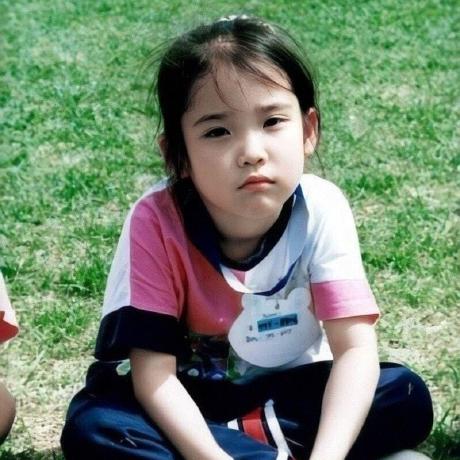Windows10 Scancode Map 映射按键¶
将 Scoll Lock 映射为 Caps Lock,将 Caps Lock 映射为 Escape
Scan code mapper for keyboards
| Start offset (in bytes) | Size (in bytes) | Data |
|---|---|---|
| 0 | 4 | Header: Version Information |
| 4 | 4 | Header: Flags |
| 8 | 4 | Header: Number of Mappings |
| 12 | 4 | Individual Mapping |
| ... | ... | ... |
| Last 4 bytes | 4 | Null Terminator (0x00000000) |
- 4 字节版信息,全 0
- 4 字节标志,全 0
- 4 字节映射数量,
0x 00 00 00 03映射数量为 3,低字节写高地址,写为03 00 00 00 - ...,
00 3aCaps Lock,00 46Scroll Lock,00 01Escape,写法同 33a 00 46 00Scroll Lock 映射为 Caps Lock01 00 3a 00Caps Lock 映射为 Escape
-
4 字节终止,全 0
Windows Registry Editor Version 5.00 [HKEY_LOCAL_MACHINE\SYSTEM\CurrentControlSet\Control\Keyboard Layout] "Scancode Map"=hex:00,00,00,00,00,00,00,00,03,00,00,00,3a,00,46,00,01,00,3a,00,00,00,00,00 -
其他键位查询,下载,章节 Scan Code Table
其他方法还可以使用Power Toy完成映射