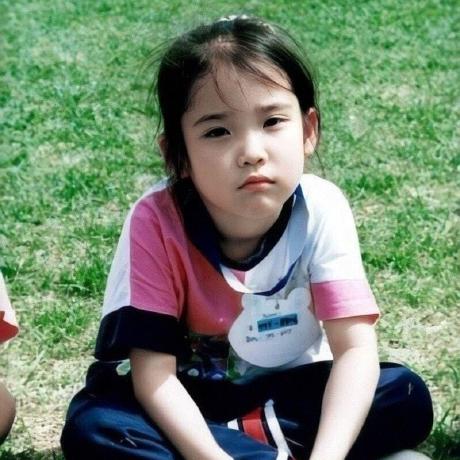Office2021 安装 MathType 插件¶
- MathType 版本 7.4.8
- Offcie2021 版本 LTSC 2202 64bit
Word¶
操作,根据 64/32bit 决定,此处为 64bit,MathType 安装路径依情况而定
E:\Program Files (x86)\MathType\MathPage\64\MathPage.will移动到C:\Program Files\Microsoft Office\root\Office16目录下E:\Program Files (x86)\MathType\Office Support\64\MathType Commands 2016.dotm移动到C:\Program Files\Microsoft Office\root\Office16\STARTUP目录下-
Word -> File -> Options -> Trust Center -> Trust Center Settings -> Trusted Locations -> Add new location
- Path:
C:\Program Files\Microsoft Office\root\Office16\STARTUP\ - Description (Optional):
MathType
- Path:
-
重启 Word 即可
Powerpoint¶
E:\Program Files (x86)\MathType\Office Support\64\MathType AddIn (PowerPoint 2016).ppam移动到C:\Users\[username]\AppData\Roaming\Microsoft\AddIns目录下,username 依情况而定- Powerpoint -> Options -> Add-ins -> Manage -> Powerpoint Add-ins -> Go -> Add New -> 选择刚刚复制的文件
- 重启 Powerpoint 即可